1.4 Builder Pattern - Creational Pattern: Simplifying Object Construction
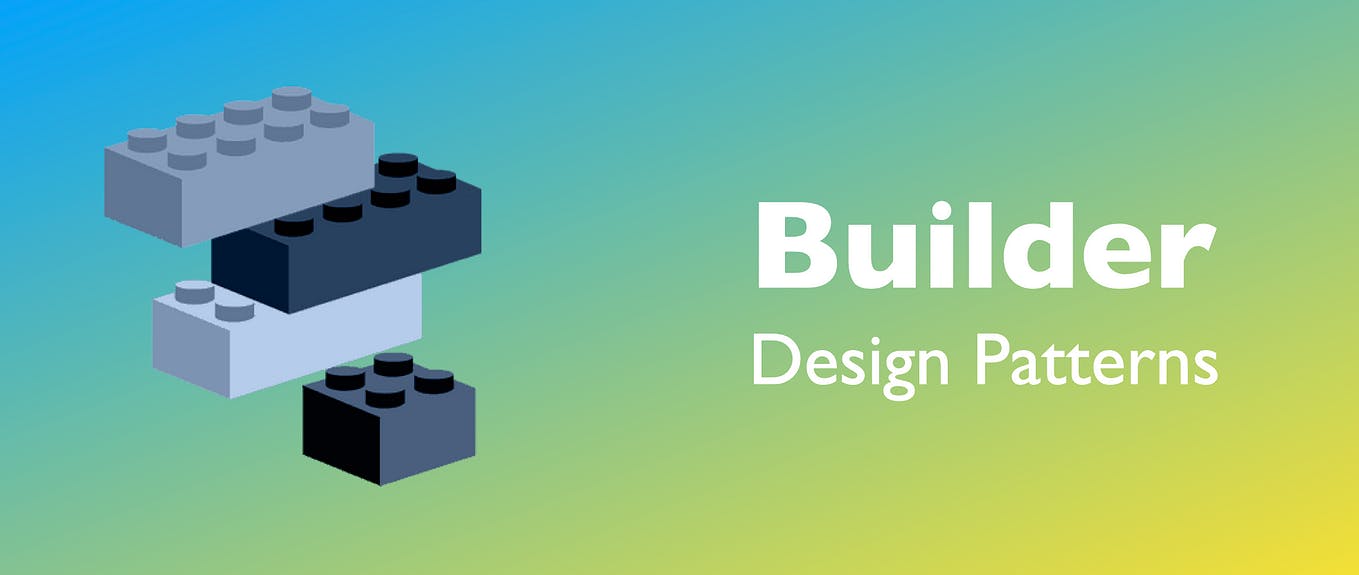
Within the context of software design patterns, the Builder pattern is a flexible way to build big objects piecemeal. By abstracting the construction process, this creational pattern preserves readability and flexibility while enabling the creation of things with a variety of configurations. This blog post will explain the fundamentals of the Builder pattern, look at how it's implemented in Java, and provide an example of how to use it.
Understanding the Builder Pattern:
The challenge of creating complicated objects with numerous optional parameters is what the Builder pattern seeks to address. It permits the creation of several representations using the same construction process by separating the building of an object from its representation. Usually, this pattern includes the following essential elements:
Director: The director is in charge of coordinating the object's construction with a constructor.
Builder: This is an abstract class or interface that provides construction methods for various object components.
Concrete Builder: Concrete versions of the builder interface that are in charge of creating particular kinds of things.
Product: Usually made by the builder, this is the intricate product that is being built.
Implementing the Builder Pattern in Java:
Let's delve into a simple implementation of the Builder pattern in Java:
// Product class
class Computer {
private String cpu;
private String gpu;
private int ram;
private int storage;
// Private constructor to prevent direct instantiation
private Computer() {}
// Getters for the attributes
public String getCpu() {
return cpu;
}
public String getGpu() {
return gpu;
}
public int getRam() {
return ram;
}
public int getStorage() {
return storage;
}
// Builder class
static class Builder {
private Computer computer;
// Initialize the builder with default values
Builder() {
computer = new Computer();
}
// Setters for the attributes
public Builder setCpu(String cpu) {
computer.cpu = cpu;
return this;
}
public Builder setGpu(String gpu) {
computer.gpu = gpu;
return this;
}
public Builder setRam(int ram) {
computer.ram = ram;
return this;
}
public Builder setStorage(int storage) {
computer.storage = storage;
return this;
}
// Build method to construct the object
public Computer build() {
return computer;
}
}
}
Understanding the Implementation:
The
Computerclass represents the complex object being constructed, with attributes such as CPU, GPU, RAM, and storage.The inner
Builderclass provides methods to set the attributes of theComputerclass and constructs the final object.
Example Usage of Builder Pattern:
Let's consider a scenario where we need to create different configurations of computers:
class Main {
public static void main(String[] args) {
Computer gamingPC = new Computer.Builder()
.setCpu("Intel Core i7")
.setGpu("NVIDIA GeForce RTX 3080")
.setRam(16)
.setStorage(512)
.build();
Computer officePC = new Computer.Builder()
.setCpu("AMD Ryzen 5")
.setRam(8)
.setStorage(256)
.build();
}
}
In this example, we use the builder to create different configurations of computers easily by setting only the attributes that are necessary for each configuration.
Example Output:
codeGaming PC:
CPU: Intel Core i7
GPU: NVIDIA GeForce RTX 3080
RAM: 16 GB
Storage: 512 GB
Office PC:
CPU: AMD Ryzen 5
GPU: null
RAM: 8 GB
Storage: 256 GB
Conclusion:
Builder pattern offers a neat and adaptable method for creating complicated objects with a variety of optional inputs. Its separation of the building process from the object representation facilitates scalability, readability, and maintainability of code. Learning to use the Builder pattern will greatly improve your software design abilities and enable you to produce programs that are more modular and flexible, regardless of whether you're developing GUI frameworks, database APIs, or configuration tools.