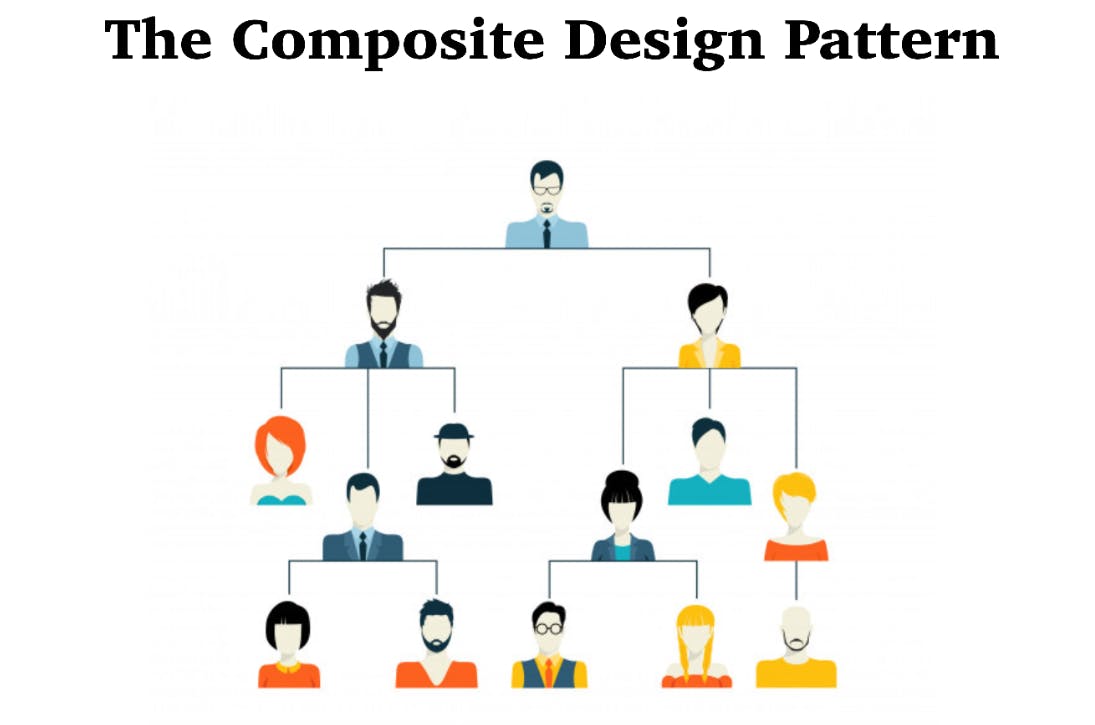
Due to their ability to offer dependable fixes for common design issues, design patterns are essential to software development. A structural design pattern that is one example of this type of pattern is the Composite Pattern. We'll explore the Composite Pattern in this blog, including its structure, Java implementation, and practical uses.
What is the Composite Pattern?
A structural design pattern called the Composite Pattern enables you to arrange elements into structures resembling trees in order to depict part-whole hierarchies. Clients can treat individual items and object mixtures consistently thanks to it.
Key Components:
Component: For every component in the hierarchy, this is the root interface or abstract class. For every item in the composite, it declares the common interface.
Leaf: In the composition, this component represents leaves. These have no child components; they are the fundamental units of the hierarchy.
Composite: Denotes things made of composite materials that include leaf and/or other composite components. It may have child components and implements the behavior of the component interface.
Example Scenario:
Let's consider a scenario of representing a directory structure. Directories can contain both files and other directories. We'll use the Composite Pattern to represent this hierarchical structure.
Java Implementation:
// Component
interface FileSystemComponent {
void showDetails();
}
// Leaf
class File implements FileSystemComponent {
private String name;
public File(String name) {
this.name = name;
}
@Override
public void showDetails() {
System.out.println("File: " + name);
}
}
// Composite
class Directory implements FileSystemComponent {
private String name;
private List<FileSystemComponent> components = new ArrayList<>();
public Directory(String name) {
this.name = name;
}
public void addComponent(FileSystemComponent component) {
components.add(component);
}
@Override
public void showDetails() {
System.out.println("Directory: " + name);
for (FileSystemComponent component : components) {
component.showDetails();
}
}
}
// Client
public class CompositePatternExample {
public static void main(String[] args) {
Directory root = new Directory("Root");
Directory documents = new Directory("Documents");
Directory pictures = new Directory("Pictures");
File file1 = new File("Resume.docx");
File file2 = new File("Family.jpg");
root.addComponent(documents);
root.addComponent(pictures);
documents.addComponent(file1);
pictures.addComponent(file2);
root.showDetails();
}
}
When you run the program, the output will be:
codeDirectory: Root
Directory: Documents
File: Resume.docx
Directory: Pictures
File: Family.jpg
In this example, FileSystemComponent acts as the Component interface. File and Directory are concrete implementations of this interface, representing leaf and composite objects, respectively. The CompositePatternExample class demonstrates how to create a directory structure and display its details using the Composite Pattern.
Real-World Applications:
In file systems, organization hierarchies, GUI frameworks, and other situations where part-whole hierarchies need to be represented, the Composite Pattern is frequently utilized.
Conclusion:
The Composite Pattern makes design simpler and more flexible by enabling you to handle individual objects and object mixtures consistently. You may use this effective pattern to address hierarchical design issues in your software projects by being aware of its structure and Java implementation.